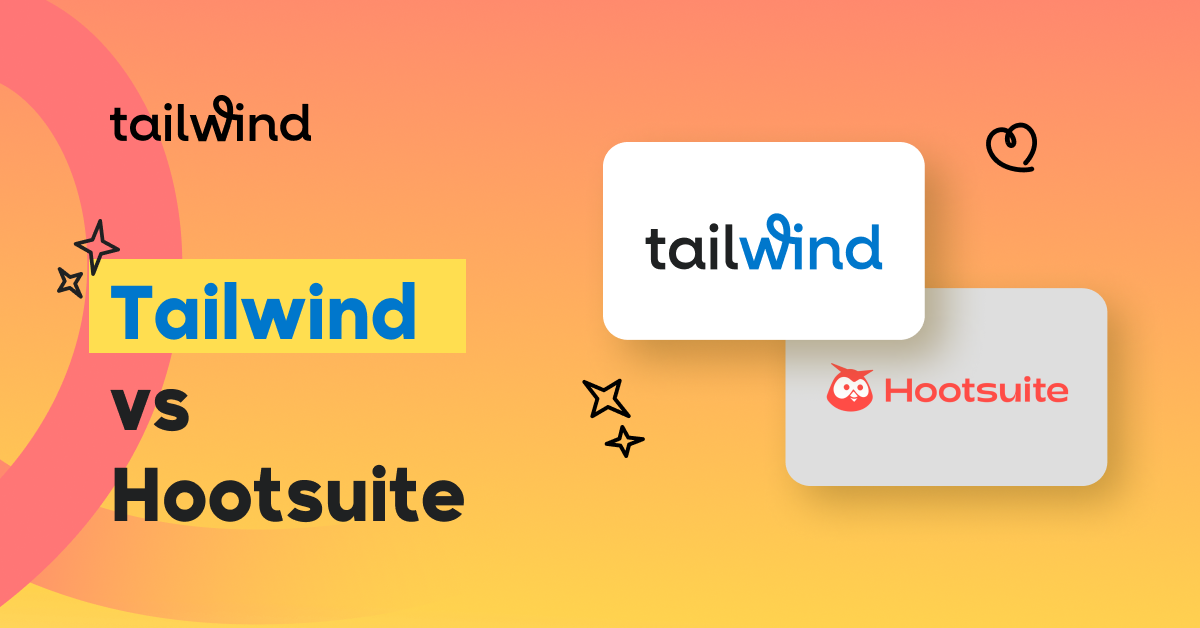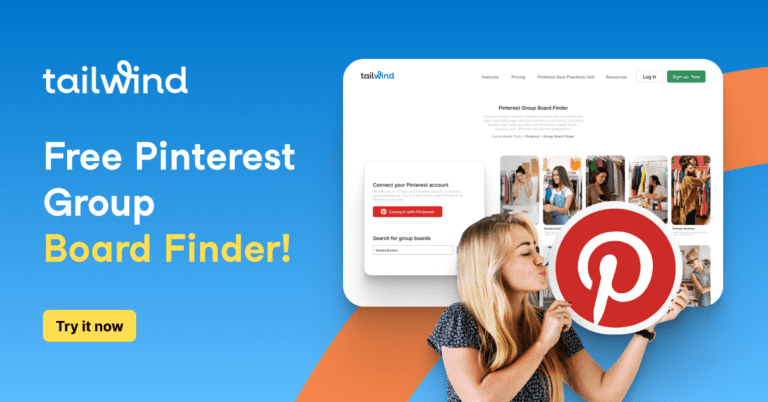Jillian Leslie knows how to build online businesses. She has co-founded and runs two highly successful companies, CatchMyParty.com and MiloTree.com with her husband, David. MiloTree offers an easy, beautiful popup solution to convert site visitors into email subscribers and social media followers.
Catch My Party has 1.5 million Pinterest followers AND attracts millions of monthly visitors who use the site to plan and share party ideas, download free party printables, and see what’s new and trending in the party space.
What’s the secret to 6-figure site traffic?
You might be tempted to guess Google BUT, just 25 percent of Catch My Party’s site traffic comes from Google.
A whopping 65 percent of Jillian’s traffic comes from Pinterest!
Keep reading to see how she does it…
Pinterest Strategy for More Followers and More Dollars
1. Start with helpful content
To drive traffic from Pinterest, you’ll need content that solves problems for your customers.
So Jillian’s first tip is to get to know your audience — particularly the things that bug them!
Then use that knowledge to create content that offers your customers the solutions they crave!
For Catch My Party, Jillian creates content that helps people plan parties in all kinds of scenarios.
For example, throwing parties during a pandemic can be challenging — now imagine doing it for a quarantined teenager! What could be more stressful?
Aware of the problem, Jillian and her team created a blog post that’s a guide to help parents throw a great virtual party for their teen.
The title leans into helpfulness with the word “easy.”
With useful content on her blog, the next step Jillian takes is creating Pins to promote it.
“Because we solve people’s problems, people find value in our content, and our followers grow,” Jillian says. That large Pinterest following is essential to Catch My Party’s success.
“The number of people who follow you absolutely impacts the overall reach of your Pins,” she says. “Keep creating content that is valuable, and you’ll expand your followers and your reach.“
2. Pin Consistently
As with so many things in business, consistency is key. Pinterest marketing is no exception — it won’t work with a hit or miss approach to creating and posting Pins.
“Over time, we’ve discovered that the more consistently we Pinned, the faster our followers grew, and the better our traffic from Pinterest,” Jillian says. For Catch My Party, the key to consistency is Tailwind.
“We use Tailwind to schedule our Pins, and without Tailwind we would be lost,” she says.
Here are the features the Catch My Party team depend on:
Board lists
Effective Pinterest marketers like Jillian know that Pinning content to more than one board boosts success because Pins get seen by more audiences.
But, it can be difficult to Pin manually to multiple boards — not to mention the risk of over-Pinning.
Jillian addresses both with Tailiwind’s Board Lists.
“Because we have so many Pinterest boards,” Jillian says, “we use board lists to help automate our Pinning. We group relevant boards together into a list. Without board lists, it’s easy to forget a board — and lose that opportunity to be discovered.”
Tailwind’s board list feature also automatically protects users from over-Pinning.
SmartGuide
“Because of Tailwind’s SmartGuide, we don’t have to worry about not complying with Pinterest’s best practices,” Jillian says. SmartGuide warns creators if they are Pinning too much of one thing, and if they are, Tailwind Create makes it easier than ever to pivot to new content.
Batch Pin with Publisher
Another tip for busy entrepreneurs: Batch Pinning!
Jillian’s team does all the Pinning for Catch My Party during one work session each week, which frees up serious time for other business-critical tasks.
3. Follow Pinterest Trends
Jillian and her team team diligently monitor new trends in the party space. And, they do it with Pinterest.
Here’s how:
Pinterest Feed
“We can start to see trends bubbling up, just by looking at our Pinterest feed, and doing some quick searches around parties,” Jillian says.
For example, in early 2021, people want to know how to throw a party safely — virtually or in-person — with appropriate protections to keep everyone healthy.
The Catch My Party team responded by creating content about how to bring people together to celebrate while also staying safe.
In addition to monitoring their own feed, The Catch My Party Team relies on other Pinterest tools to find new ideas for new content.
Pinterest Predicts
If you’ve relied on visually boring Google Trends to keep up with the latest, you’re going to love Pinterest Predicts.
Check it out, and enjoy a scroll through the company’s beautiful, scary-accurate divination of the next big things!
Other great Pinterest-based trend-spotting options:
- Use Pinterest Search for your topic
- Check out Pinterest Today for daily doses of inspiration.
4. Learn from Analytics
In addition to trends across Pinterest and the party industry, Jillian pays close attention to her own success with analytics, specifically data about what Pins are getting Repinned and what Pins are driving traffic to her site.
“Our best ideas come from paying attention to what is already happening,” she says. Then lean into what works.
“Take that Pin that went viral and build content that is similar to that Pin, because there’s something about that Pin that worked and resonated. So try it again, with a twist.”
“There’s no better way to get the data than through Tailwind’s Pin Inspector, Boards Insights, Organic Activity, and Top Pin reports,” Jillian says.
“My audience is busy dealing with diapers,” she says, “So what I do is I look at their behavior through the lens of analytics, and I glean so much information from that.”
5. Adopt Pinterest’s New Features
Jillian not only watches what her audience responds to, she also pays attention to innovations in the Pinterest platform.
For example, static Pins currently perform best for driving traffic to Catch My Party, but the team is experimenting with Pinterest videos and Pinterest Story Pins.
“When Pinterest rolls out something new, my recommendation is always to try it!” Jillian says.
“You get less than half a second to get somebody’s attention on Pinterest. You have to keep looking for ways to make something pop, even if it’s a tiny difference, do it! Keep experimenting and keep it fresh!”
6. Focus on Keywords
Jillian recommends thinking carefully about the keywords you use to describe your boards.
“Keywords, keywords keywords,” she says. “Anytime you can tell Pinterest exactly what’s in your Pin, do it!”
Jillian uses keywords in text overlays on Pins, on Pin descriptions, board descriptions, and in hashtags.
“Anywhere we can communicate directly to the Pinterest algorithm with a keyword, we do!“
So where do all of Jillian’s keyword ideas come from?
The Catch My Party team relies on tools like SEMrush and Ubersuggest to find keywords, but they also do simple searches in Google to see what comes up and what related terms Google suggests.
7.Invest in Quality Images
Jillian has seen big improvements in Pin engagement since investing in top-notch IMAGERY.
Among other things, Jillian suggests upgrading your camera or phone to get better camera technology.
“It’s all about the photos, and it’s all about portrait photos,” Jillian says.
Jillian’s Top Pins





Once you have quality photos, experiment with colors and Pin formats to see what your audience prefers, Jillian recommends.
Want to learn more about marketing and online business from Jillian? Don’t miss her podcast, The Blogger Genius Podcast, where Jillian interviews successful bloggers and online entrepreneurs, plus leading industry experts. You might recognize a few of our Tailwind members, like Alisa Meredith and Jeff Sieh, as guests on her podcast.
Here’s a quick recap of the steps Jillian follows to get 1.5 million Pinterest followers:
- Create helpful content
- Pin consistently
- Follow Pinterest trends
- Learn from analytics
- Adopt Pinterest’s new features
- Focus on keywords
- Invest in quality images
Pin Me for Later: