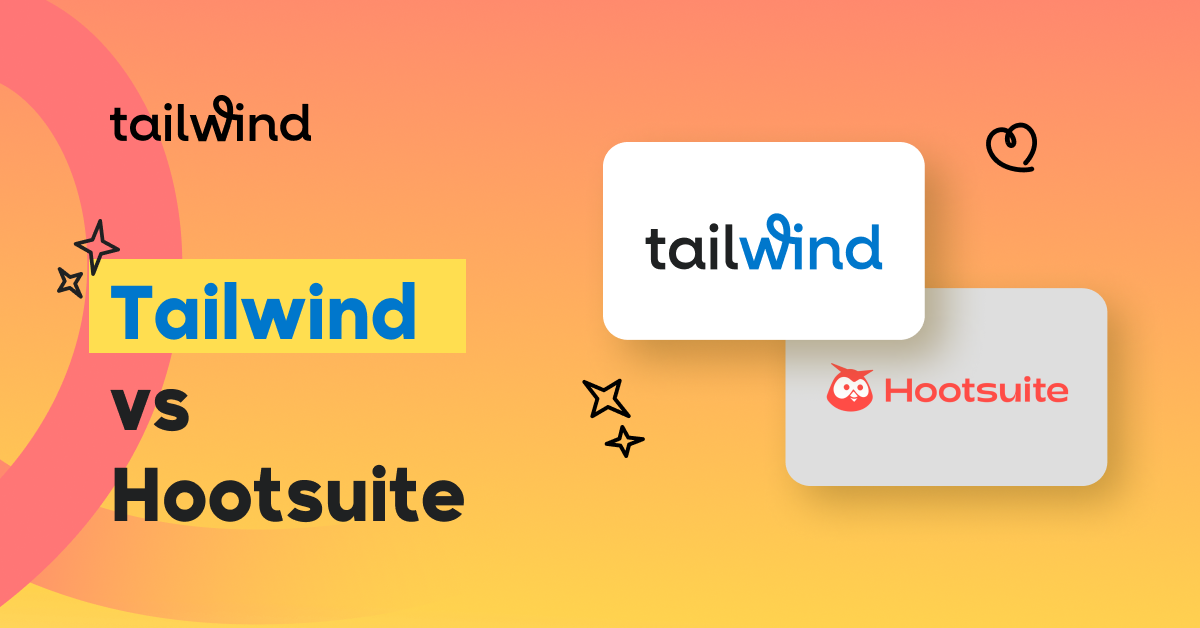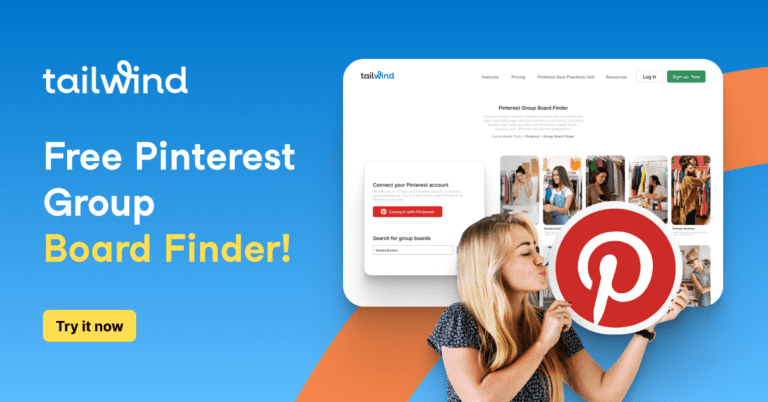If you’ve spent any time on Pinterest, you know that it’s all about beautiful Pinterest Pins. And if you’re like many Pinners, you’ve spent more time looking at all those Pins than you have adding your own Pins!
Pinterest favors new, exciting, fresh content in the algorithm. Why is that? Because users love it! A good experience on Pinterest is good for everyone. And because sharing content that’s already been on Pinterest is easier than creating new content, you’ll be at an advantage if you can give Pinterest that new, inspiring content on a regular basis!
So, keep reading to learn how to make a Pin on Pinterest that will wow Pinners.
Wish everything you need to know about Pinterest was in one spot? It is – in our latest FREE webinar! From tools, traffic-driving tips, and the secret to creating irresistible Pins – you’ll find it all inside.
Why You Should Make Pinterest Pins
- Pinterest favors fresh content – just make sure each one is unique and additive, showcasing your product, service, or information in a new way and for a different audience and search – focus on quality over quantity.
- Build your brand and set your Pinterest account apart from your competitors and communicate who you are – but don’t be afraid to experiment with different styles.
- Create resources for your community – You can create a bulletin board of useful information – all with your Pinterest profile!
- Gain search traction on one of the biggest search engines on the planet – At last count Pinterest had 416 million users per month.
- Grow traffic to your website or blog – Use compelling Pins to advertise your core site or product to your target audience
- Sell your products or services – People are on Pinterest to be inspired and to find what they need to create a life they love!

Two-thirds of all Pinned content is from a business website, so make sure that you’re adding Pins to your website or blog to make your content shareable.
Now that you’ve seen the value of original and carefully curated Pins, here are six steps on how to create a Pin on Pinterest that will earn shares and win over followers!
Step 1. Consult Our Pinterest Pin Size Guide
Let’s start with the basic size dimensions for creating a Pin.
Pinterest’s preferred image aspect ratio is 2:3 or 1:2.1. The minimum width of a pin is 600 pixels although the ideal is 1000 x 1500 for high- quality, unblurred Pinterest Pins.
Curious why that is? Here’s what Pinterest has to say on the topic:
“Pins are organized into columns, so vertical Pins take up more space and tend to stand out more.
Don’t make Pins too long or they will get cut off. The ideal aspect ratio for a Pin is 2:3.”
Pinterest
Although 2:3 is the ideal, you can still experiment with Long Pins at 1:2.1.
This is an approved size from Pinterest, while many infographic Pin sizes are not! Anything above 1:2.1 risks getting cut off in the feed (like the example below!)This Pin looks fantastic on desktop but the bottom of the image gets cut off on mobile.


Above is the Pinterest app view on mobile with the bottom cut off. While it isn’t essential for this particular Pinterest Pin, cropping could hide valuable branded information.
If you put your watermark or logo in the bottom corner, for example, that would only be revealed when a user clicks on the Pin.
That’s why it’s so important to make informed decisions when you create your Pinterest images.
Need more guidance? Skim our Pinterest Pin Size Guide!
Tall, vertical images look great on Pinterest so if you do choose one of those long Pin sizes, feel free to experiment.
For example, you could collage images with multiple photos showing steps for a DIY how-to project or a recipe! People love to share these helpful Pins to their Pinterest Boards.
Step 2: Source Pin Images That Inspire…
Pinterest is the ultimate wish list. People Pin and repin things they like and want.
So think of your Pinterest Pins as your visual portfolio, and make your images as appealing as possible.
Remember that your goal is for your content to be saved alongside someone’s hopes and dreams on their treasured Pinterest Boards. It might seem like a tall order, but with a few skills, you can create a Pinterest post that’s highly shareable.
Just make sure that you have permission to use any images that you find for your blog or your social media posts. If you can’t afford images, you can’t afford the fines that you could incur for using photos illegally!
So much handy information! You should Pin this article for later.

Don’t believe us? Our Director of Marketing once got hit with a $500 bill from Getty Images for inadvertently using one of their images in a blog at a former job!
Luckily, there are many sites that you can find free images to use. Two of my favorite sites to use when creating a pin are Librestock and Unsplash!
Step 3: Or Take Your Own Beautiful Pinterest Images!
The professional quality images we find on stock photography sites like Unsplash can be a very handy resource for Pinners (especially for those jaw-dropping inspirational Pins.)
But Pinterest’s algorithm favors new content and fresh images, and frequently used Stock images aren’t very original.
If you want to create images for Pinterest but you’re not a professional photographer and you don’t have a fancy camera, don’t worry.
Smartphones have come a long way and are one of the most easily available and powerful tools at your disposal to create beautiful Pins.
Here are a few ideas that are easy to use when taking Pinterest images on your smartphone:
- Pay close attention to the light – diffused light (think: overcast day) will minimize shadows.
- Try a black and white edit of your photo. These can really stand out against color-saturated Pins.
- Play around with cropping to highlight a part of your image or to create more white space.
Need more ideas? Check out our FREE webinar all about smartphone photography!
Step 4: Experiment with Your Pin Visual Style
Part of your master plan for creating beautiful pins is designing a brand that people love and gravitate towards.
Keep in mind that branding on Pinterest is a little different than branding on Instagram.
The reason being, most people won’t see all your Pins side by side constantly. So, you can feel free to experiment with color palettes and font styles to find out what Pinterest users in your niche like to see!
One thing you should always do, however, is add your logo and branding to your Pinterest image so people can recognize your Pins in their feed.
And don’t forget to design your Pins to be mobile-friendly!
How to Make Your Pinterest Pins Mobile Friendly
Here’s what Pinterest has said about creating a Pin that’s mobile-friendly:
“People are spending more time on their mobile phones than ever before, and we’ve seen this shift at Pinterest, too. That’s why we think Pinterest is a great place to reach, inspire, and convert people on mobile.”
In fact, 75% of Pinterest usage is happening on mobile devices!
So it makes sense that your images are mobile-friendly.
What exactly does this mean?
Your image should be clear and your text easy to read on a mobile device. Make sure you add text on high-contrast backgrounds, so people can understand what your Pin is about from any size screen!
Try Pinning your image and then checking it on multiple devices to see if it’s looking good.
Step 5: Create Images for Pinterest Search
Don’t forget that Pinterest has its own search algorithm! That means understanding the basics of Pinterest SEO is a must, so you can learn how to create images for Pinterest search result success.
When you create Pinterest images, optimize your Pin descriptions with relevant keywords and phrases. Pinterest search covers your title, description, image, and even the text on your Pin!

Pinterest’s visual search scans the image and groups it with related images.
Here’s how to make the most of your Pinterest images:
- Name each image using keywords for your article
- Choose relevant images that easily relate to the topic of your Pin
- Keep the text on your Pin closely related to the topic, incorporating 1-2 main keywords
Step 6: Highlight Your Offerings in Your Pin
Pins stand out when they’re inspirational and “on brand”. Here are a few more ideas about how to create content for Pinterest that makes the most of your brand and showcases your products and services in the best light!
Put your product or service front and center in the image. Don’t make Pinners guess what a Pin is about. Depending on your aesthetic, include your logo as a prominent feature, or use subtle branding, to build awareness and trust.
The goal of optimizing your Pins is to help people discover what you offer so don’t be afraid to highlight the benefits of your brand or product.
Words like “homemade,” “easy,” and “sustainable” make it clear what you are offering.
If possible, show your product or idea in action. And don’t hesitate to include a call to action on the Pin (“shop now,” “discover your look,” etc.) where appropriate.
Want some help bringing this all together? We have a Pinterest Templates Toolkit to help you create the perfect Pin for your brand!
Learn How To Market Your Gorgeous Pins
Creating gorgeous Pins has never been easier! So many resources, tools, and strategies are available to help you create content for Pinterest.
Pinterest Marketing should be an important part of your overall strategy.
If you are a business owner looking to gain more visibility for your Pins, check out our Pinterest for Business webinar!
And for a simple guide to substantial sales growth from Pinterest see Grow Your Online Sales with Pinterest.